Goals:
- Make a prefab for an animated enemy.
- Make them animated with the same system as the player.
- Make them follow the player.
- Make them find their way to the player.
- Kill’em all!
Enemies step 1 : Skeleton Minion
I have create a skeleton minion prefab with assets from KayKit.
I had to slightly modify the base character shader graph to handle “emission” as the skeleton is supposed to have glowing eyes.
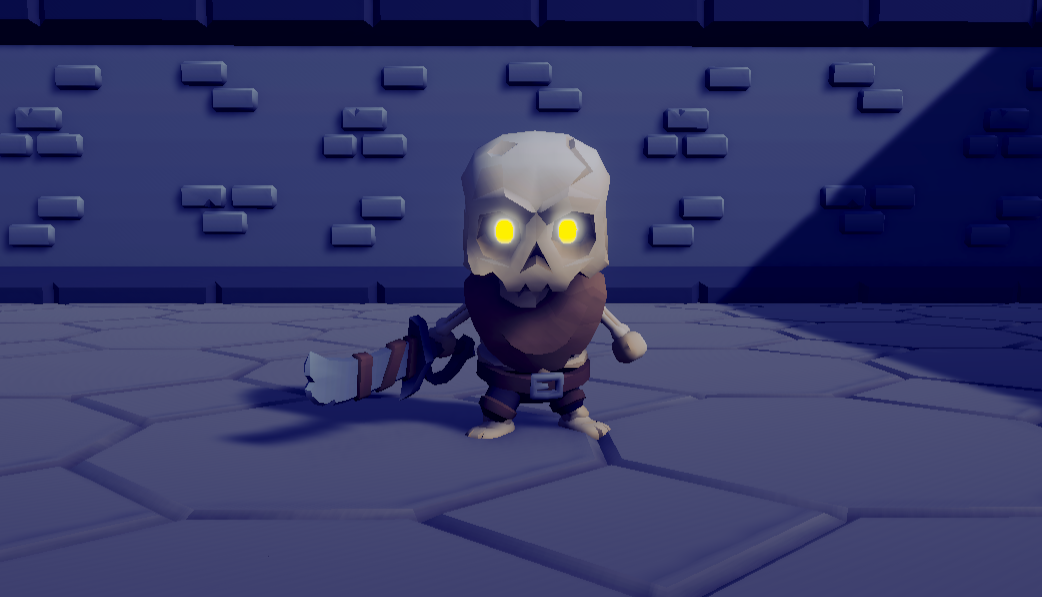
ECS Magic!
Here comes the ECS magic!
The skeleton minion prefab is very similar to the player authoring GameObject.
The only script I created for it to be animated is SkeletonMinionAuthoring.cs.
namespace Survivors.Play.Authoring.Enemies
{
public class SkeletonMinionAuthoring : MonoBehaviour
{
[SerializeField] MovementSettingsData movementSettings;
class SkeletonMinionAuthoringBaker : Baker<SkeletonMinionAuthoring>
{
public override void Bake(SkeletonMinionAuthoring authoring)
{
var entity = GetEntity(TransformUsageFlags.Dynamic);
AddComponent<EnemyTag>(entity);
AddComponent(entity, authoring.movementSettings.movementSettings);
AddComponent<PreviousVelocity>(entity);
}
}
}
}For the other authoring components, here is my setup:
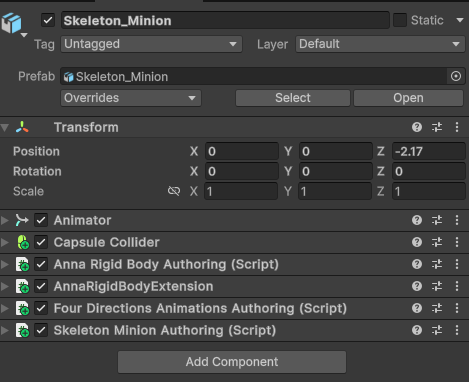
And… Done! The FourDirectionAnimationSystem already handles the animation entities matching this query:
state.Fluent()
.WithAspect<OptimizedSkeletonAspect>()
.With<Clips>()
.With<FourDirectionClipStates>()
.With<RigidBody>()
.With<PreviousVelocity>()
.With<InertialBlendState>()
.Without<DeadTag>()
.Build();It’s alive!
Simple test behaviour
Let’s try to add a bunch of skeleton minions to the scene and a system to follow the player.
-
FollowPlayerSystem.cs
namespace Survivors.Play.Systems.Enemies { public partial struct FollowPlayerSystem : ISystem { LatiosWorldUnmanaged m_world; EntityQuery m_query; [BurstCompile] public void OnCreate(ref SystemState state) { m_world = state.GetLatiosWorldUnmanaged(); m_query = state.Fluent() .WithAspect<TransformAspect>() .With<RigidBody>() .With<MovementSettings>() .With<PreviousVelocity>() .With<EnemyTag>() .Without<DeadTag>() .Build(); state.RequireForUpdate<PlayerPosition>(); } [BurstCompile] public void OnUpdate(ref SystemState state) { var playerPosition = m_world.sceneBlackboardEntity.GetComponentData<PlayerPosition>(); state.Dependency = new FollowPlayerJob { TargetPosition = playerPosition, DeltaTime = SystemAPI.Time.DeltaTime }.ScheduleParallel(m_query, state.Dependency); } [BurstCompile] partial struct FollowPlayerJob : IJobEntity { [ReadOnly] public PlayerPosition TargetPosition; [ReadOnly] public float DeltaTime; void Execute(TransformAspect transformAspect, in MovementSettings movementSettings, ref RigidBody rigidBody, ref PreviousVelocity previousVelocity) { var currentVelocity = rigidBody.velocity.linear; var desiredVelocity = math.normalize(TargetPosition.Position - transformAspect.worldPosition) * movementSettings.moveSpeed; desiredVelocity.y = currentVelocity.y; previousVelocity.Value = currentVelocity; currentVelocity = currentVelocity.MoveTowards(desiredVelocity, movementSettings.speedChangeRate); rigidBody.velocity.linear = currentVelocity; var lookDirection = math.length(currentVelocity) > math.EPSILON ? math.normalize(currentVelocity) : math.normalize(desiredVelocity); var lookRotation = quaternion.LookRotationSafe(lookDirection, math.up()); transformAspect.worldRotation = transformAspect.worldRotation.RotateTowards(lookRotation, movementSettings.maxAngleDelta * DeltaTime); } } } }
Black Friday
Enemies step 2 : Pathfinding
It took some trials and errors to get the pathfinding “good enough”.
The most obvious choice, for this kind of game, was to implement some kind of grid-based flow field.
I had implemented a quick and dirty one at first. Then asked on the Latios Discord if there was a better choice than flow fields and the answer was “flow fields”.
Building a grid
It started with two systems and a FloorGrid collection component:
FloorGridhas a bunch of utility methods to convert coordinates, stores grid infos and 3 native arrays : “Walkable”, “IntegrationField” and “VectorField”.FlowGridSystemto build the grid and store the walkable “tiles”. Should run only once since there is no plan to change the level at runtime.FlowFieldSystemto build the integration field and the vector field.
-
FloorGrid
/// <summary> /// Settings for the flow field system. /// </summary> public struct FlowFieldSettings : IComponentData { public int CellSize; } /// <summary> /// Represents a grid of cells for pathfinding. /// </summary> public partial struct FloorGrid : ICollectionComponent { public NativeArray<bool> Walkable; public NativeArray<int> IntegrationField; public NativeArray<float2> VectorField; public int Width; public int Height; public int CellSize; public int CellCount => Width * Height; public int MinX; public int MinY; public int MaxX; public int MaxY; public const int UnreachableIntegrationCost = int.MaxValue; public static readonly int2[] AllDirections = { new(-1, 0), new(1, 0), new(0, -1), new(0, 1), // Cardinal new(-1, -1), new(1, -1), new(-1, 1), new(1, 1) // Diagonal }; #region Coordinate Conversion public int2 WorldToCell(float2 worldPos) => new int2((int)(worldPos.x - MinX) / CellSize, (int)(worldPos.y - MinY) / CellSize); public float2 CellToWorld(int2 cellPos) => new float2(cellPos.x * CellSize + MinX, cellPos.y * CellSize + MinY); public int2 IndexToCell(int index) => new int2(index % Width, index / Width); public int IndexFromCell(int2 cellPos) => cellPos.y * Width + cellPos.x; public float2 IndexToWorld(int index) => CellToWorld(IndexToCell(index)); public int IndexFromWorld(float2 worldPos) => IndexFromCell(WorldToCell(worldPos)); public int CellToIndex(int2 cellPos) => cellPos.x + cellPos.y * Width; #endregion #region Debugging /// <summary> /// Draw the grid in the editor /// </summary> /// <param name="grid"> /// The grid to draw /// </param> public static void Draw(FloorGrid grid) { if (!grid.Walkable.IsCreated || !grid.VectorField.IsCreated || !grid.IntegrationField.IsCreated) return; // Grid not ready for (var i = 0; i < grid.CellCount; i++) { var cellWorldPos = grid.IndexToWorld(i); var cellCenter = new float3(cellWorldPos.x + grid.CellSize / 2f, 0.1f, cellWorldPos.y + grid.CellSize / 2f); // Draw Cell Borders (Walkable = Green, Non-Walkable = Red) var borderColor = grid.Walkable[i] ? Color.green : Color.red; var halfSize = grid.CellSize / 2f; Debug.DrawLine(cellCenter + new float3(-halfSize, 0, -halfSize), cellCenter + new float3(-halfSize, 0, halfSize), borderColor); Debug.DrawLine(cellCenter + new float3(halfSize, 0, -halfSize), cellCenter + new float3(halfSize, 0, halfSize), borderColor); Debug.DrawLine(cellCenter + new float3(-halfSize, 0, -halfSize), cellCenter + new float3(halfSize, 0, -halfSize), borderColor); Debug.DrawLine(cellCenter + new float3(-halfSize, 0, halfSize), cellCenter + new float3(halfSize, 0, halfSize), borderColor); // Draw Vector Field (Blue Arrows) if (grid.Walkable[i] && grid.IntegrationField[i] != UnreachableIntegrationCost) // Only draw vectors for reachable cells { var vector = grid.VectorField[i]; // Scale vector for visibility, but not excessively var vectorScale = math.min(grid.CellSize * 0.4f, 1.0f); Debug.DrawLine( cellCenter, cellCenter + new float3(vector.x, 0, vector.y) * vectorScale, Color.blue); } } } #endregion /// <summary> /// Interface implementation for collection component. /// </summary> /// <param name="inputDeps"> /// The job handle to combine with the dispose job. /// </param> /// <returns> /// The combined job handle. /// </returns> public JobHandle TryDispose(JobHandle inputDeps) { var combinedDeps = inputDeps; if (Walkable.IsCreated) combinedDeps = JobHandle.CombineDependencies(combinedDeps, Walkable.Dispose(combinedDeps)); if (IntegrationField.IsCreated) combinedDeps = JobHandle.CombineDependencies(combinedDeps, IntegrationField.Dispose(combinedDeps)); if (VectorField.IsCreated) combinedDeps = JobHandle.CombineDependencies(combinedDeps, VectorField.Dispose(combinedDeps)); return combinedDeps; } }
With this setup, I’m able to build a grid of cells based on Anna’s EnvironmentCollisionLayer, raycasting the the layer in a grid-like pattern.
My first issue was that, in the first OnUpdate of the FlowGridSystem, the raycasts were not hitting anything.
Adding state.RequireForUpdate<EnvironmentCollisionTag>() didn’t help.
Not sure why but, given the feedbacks I got, I think it was a timing issue.
The level’s sub-scene was probably not loaded yet so the EnvironmentCollisionLayerwas empty.
The quick fix was to add an authoring component on the level’s sub-scene root game object that adds a LevelTag component and require it in the FlowGridSystem.
The second issue was that raycasting towards each cells’ center was not precise enough. Some cells where partially walkable due to walls hitting walls. Increasing the grid resolution solved the issue but was taking a toll on performance. Casting a collider, even a bit smaller than a cell, was not much better (except when increasing the resolution).
I ended up with an intermediate solution: raycasting towards the top left and the bottom right corners of the cell. It gave decent results for a cell size of 2 units. Even at 4 units, it was still decent which might be useful if the level starts to get bigger.
-
FlowGridSystem.cs
namespace Survivors.Play.Systems.Pathfinding { public partial struct FlowGridSystem : ISystem, ISystemNewScene { LatiosWorldUnmanaged m_worldUnmanaged; [BurstCompile] public void OnCreate(ref SystemState state) { m_worldUnmanaged = state.GetLatiosWorldUnmanaged(); state.RequireForUpdate<LevelTagAuthoring.LevelTag>(); } [BurstCompile] public void OnUpdate(ref SystemState state) { var collisionLayerComponent = m_worldUnmanaged.sceneBlackboardEntity.GetCollectionComponent<EnvironmentCollisionLayer>(); if (m_worldUnmanaged.sceneBlackboardEntity.HasComponent<FloorGridConstructedTag>()) { state.Enabled = false; return; } var settings = m_worldUnmanaged.GetPhysicsSettings(); var flowFieldSettings = m_worldUnmanaged.sceneBlackboardEntity.GetComponentData<FlowFieldSettings>(); var grid = new FloorGrid { CellSize = math.max(1, flowFieldSettings.CellSize) }; var worldAabb = settings.collisionLayerSettings.worldAabb; grid.MinX = (int)math.floor(worldAabb.min.x); grid.MinY = (int)math.floor(worldAabb.min.z); grid.MaxX = (int)math.ceil(worldAabb.max.x); grid.MaxY = (int)math.ceil(worldAabb.max.z); grid.Width = math.max(1, (grid.MaxX - grid.MinX) / grid.CellSize); grid.Height = math.max(1, (grid.MaxY - grid.MinY) / grid.CellSize); if (grid.CellCount <= 0) { UnityEngine.Debug.LogError($"Invalid grid dimensions: W={grid.Width}, H={grid.Height}. Aborting grid creation."); return; } grid.Walkable = new NativeArray<bool>(grid.CellCount, Allocator.Persistent); grid.IntegrationField = new NativeArray<int>(grid.CellCount, Allocator.Persistent); grid.VectorField = new NativeArray<float2>(grid.CellCount, Allocator.Persistent); state.Dependency = new CheckWalkabilityJob { Grid = grid, CollisionLayer = collisionLayerComponent.layer }.ScheduleParallel(grid.CellCount, 128, state.Dependency); m_worldUnmanaged.sceneBlackboardEntity.SetCollectionComponentAndDisposeOld(grid); m_worldUnmanaged.sceneBlackboardEntity.AddComponent<FloorGridConstructedTag>(); UnityEngine.Debug.Log( $"Floor Grid Constructed: {grid.Width}x{grid.Height}, CellSize: {grid.CellSize}, Bounds: ({grid.MinX},{grid.MinY})->({grid.MaxX},{grid.MaxY})"); } public void OnNewScene(ref SystemState state) { // Dispose previous grid if it exists if (m_worldUnmanaged.sceneBlackboardEntity.HasCollectionComponent<FloorGrid>()) { var oldGrid = m_worldUnmanaged.sceneBlackboardEntity.GetCollectionComponent<FloorGrid>(); state.Dependency = oldGrid.TryDispose(state.Dependency); } m_worldUnmanaged.sceneBlackboardEntity.AddOrSetCollectionComponentAndDisposeOld<FloorGrid>(default); m_worldUnmanaged.sceneBlackboardEntity.RemoveComponent<FloorGridConstructedTag>(); state.Enabled = true; // Re-enable the system for the new scene } } }
FlowGridSystem
-
FlowGridSystem.CheckWalkabilityJob
[BurstCompile] struct CheckWalkabilityJob : IJobFor { [ReadOnly] public CollisionLayer CollisionLayer; public FloorGrid Grid; const float RaycastVerticalOffset = 10f; const float RaycastDistance = 20f; public void Execute(int index) { Grid.Walkable[index] = false; Grid.IntegrationField[index] = FloorGrid.UnreachableIntegrationCost; Grid.VectorField[index] = float2.zero; var cellCoords = Grid.IndexToCell(index); var worldPos = Grid.CellToWorld(cellCoords); var cellLeft = new float3(worldPos.x, 0, worldPos.y); var cellRight = new float3(worldPos.x + Grid.CellSize, 0, worldPos.y + Grid.CellSize); var rayStartLeft = cellLeft + new float3(0, RaycastVerticalOffset, 0); var rayStartRight = cellRight + new float3(0, RaycastVerticalOffset, 0); var rayDir = math.down(); // Cast at two points to check for "walkability" if (Latios.Psyshock.Physics.Raycast(rayStartLeft, rayStartLeft + rayDir * RaycastDistance, in CollisionLayer, out _, out _) && Latios.Psyshock.Physics.Raycast(rayStartRight, rayStartRight + rayDir * RaycastDistance, in CollisionLayer, out _, out _)) Grid.Walkable[index] = true; } }
CheckWalkabilityJob
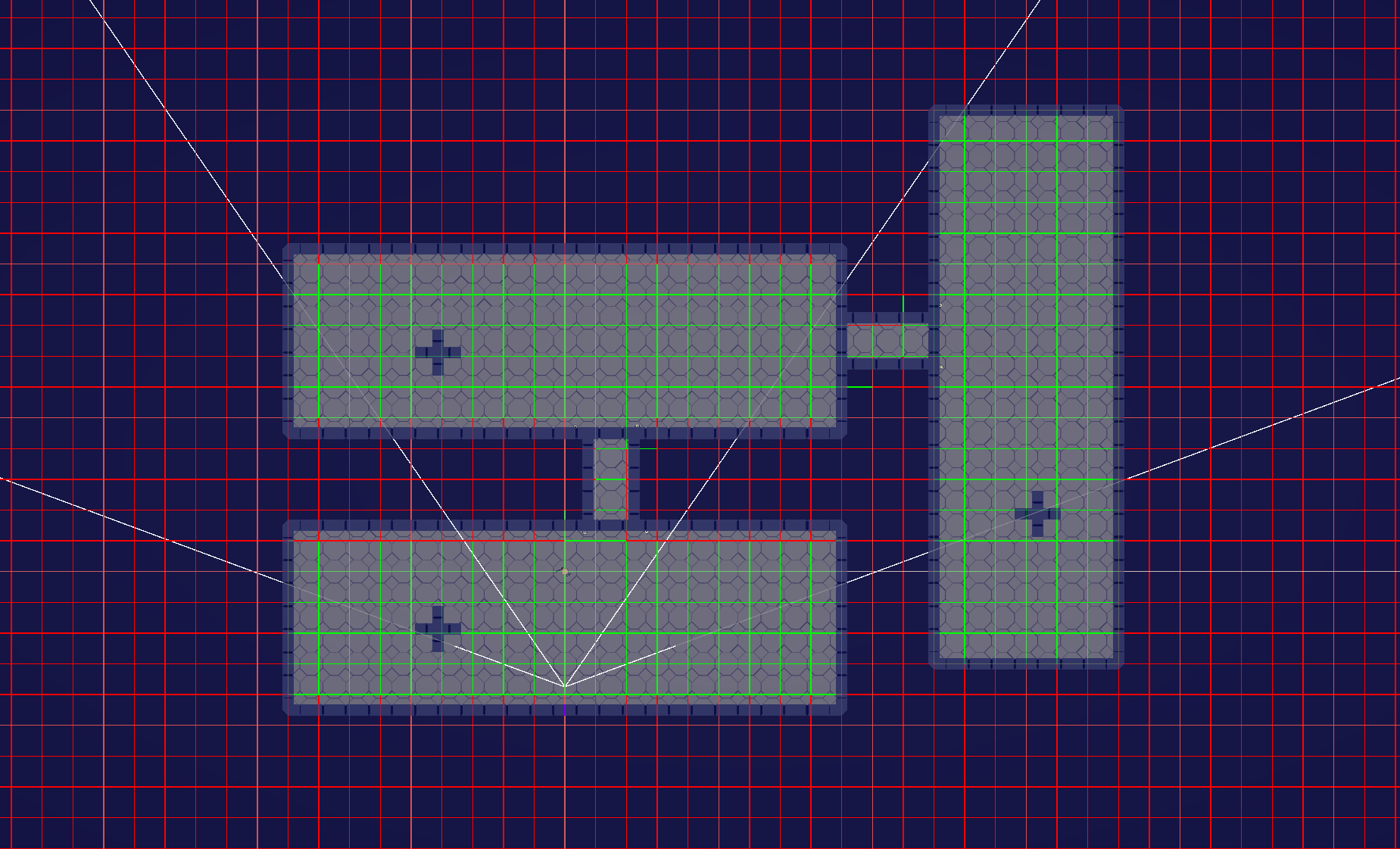
Good enough at GridSize = 4
Pathfinding
Like I said earlier, my first approach was pretty “brute force”, it was just a simple breadth-first search algorithm.
I wanted to try something more conventional for a flow field.
I looked around and stumbled (again) on Amit Patel’s blog, leifnode’s blog and “howtorts”.
My implementation was missing the “integration field” part and an implementation of a NativePriorityQueue great.
Aside:
I’m an not a data structure and algorithm wizard. I came to programming from an (failed) artist background.
I “formally” studied programming at 29 in a “training establishment” geared towards adults looking for a career change.
So, even though I do have a “valid” CS degree, I was mostly trained to be an efficient “corporate code monkey”: MVC, OOP, SOLID, design patterns, (FR)AGILE, managed programming languages, performances as a nice to have, etc.
All this to say : I never implemented a linked list in C… Sadly?.
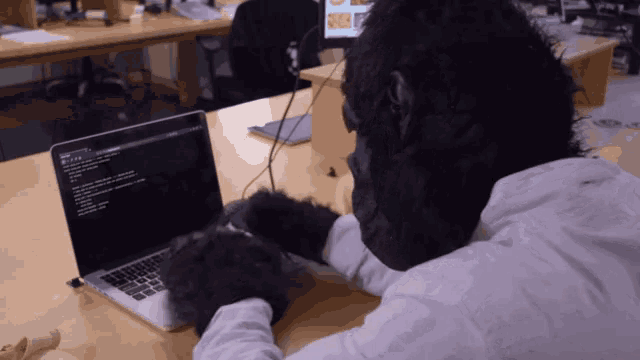
I asked Google’s AI (Gemini 2.5 pro) without expecting much, I had yet to see something useful from AI chats, something more complex than FizzBuzz.
Once the first confusion passed (Gemini suggesting that I use NativePriorityQueue from Unity.Collections.Unsafe… which doesn’t exist), it managed to generate a working implementation of a NativeMinHeap<TElement, TComparer>.
-
NativeMinHeap.cs
namespace Survivors.Utilities { /// <summary> /// Gemini 2.5 pro - generated :-/ /// </summary> /// <typeparam name="TElement"></typeparam> /// <typeparam name="TComparer"></typeparam> public struct NativeMinHeap<TElement, TComparer> : IDisposable where TElement : unmanaged // Element type must be unmanaged where TComparer : struct, IComparer<TElement> { NativeList<TElement> m_Data; TComparer m_Comparer; // Store the comparer instance public bool IsCreated => m_Data.IsCreated; public int Count => m_Data.Length; public bool IsEmpty => m_Data.Length == 0; public NativeMinHeap(int initialCapacity, Allocator allocator, TComparer comparer = default) { m_Data = new NativeList<TElement>(initialCapacity, allocator); m_Comparer = comparer; // Initialize the comparer } // Add an element and maintain heap property public void Enqueue(TElement element) { m_Data.Add(element); SiftUp(m_Data.Length - 1); } // Remove and return the smallest element public TElement Dequeue() { if (m_Data.Length == 0) throw new InvalidOperationException("Heap is empty"); var minElement = m_Data[0]; var lastIndex = m_Data.Length - 1; // Move the last element to the root m_Data[0] = m_Data[lastIndex]; m_Data.RemoveAt(lastIndex); // Remove the last element // Restore heap property from the root if (m_Data.Length > 0) SiftDown(0); return minElement; } public bool TryDequeue(out TElement element) { if (IsEmpty) { element = default; return false; } element = Dequeue(); return true; } public TElement Peek() { if (m_Data.Length == 0) throw new InvalidOperationException("Heap is empty"); return m_Data[0]; } public bool TryPeek(out TElement element) { if (IsEmpty) { element = default; return false; } element = m_Data[0]; return true; } public void Clear() { m_Data.Clear(); } // Move element up the heap void SiftUp(int index) { if (index <= 0) return; var parentIndex = (index - 1) / 2; // Use the comparer: if element at index is smaller than its parent if (m_Comparer.Compare(m_Data[index], m_Data[parentIndex]) < 0) { // Swap (m_Data[index], m_Data[parentIndex]) = (m_Data[parentIndex], m_Data[index]); // Continue sifting up from the parent index SiftUp(parentIndex); } } // Move element down the heap void SiftDown(int index) { var leftChildIndex = 2 * index + 1; var rightChildIndex = 2 * index + 2; var smallestIndex = index; // Assume current node is smallest // Compare with left child (using comparer) if (leftChildIndex < m_Data.Length && m_Comparer.Compare(m_Data[leftChildIndex], m_Data[smallestIndex]) < 0) smallestIndex = leftChildIndex; // Compare with right child (using comparer) if (rightChildIndex < m_Data.Length && m_Comparer.Compare(m_Data[rightChildIndex], m_Data[smallestIndex]) < 0) smallestIndex = rightChildIndex; // If the smallest is not the current node, swap and continue sifting down if (smallestIndex != index) { (m_Data[index], m_Data[smallestIndex]) = (m_Data[smallestIndex], m_Data[index]); SiftDown(smallestIndex); } } public void Dispose() { if (m_Data.IsCreated) m_Data.Dispose(); } // Optional: Dispose with JobHandle public JobHandle Dispose(JobHandle inputDeps) { if (m_Data.IsCreated) return m_Data.Dispose(inputDeps); return inputDeps; } } }
Now, I had to implement the integration field and vector field.
I’ll split the implementation in two parts:
- The System
- The integration field job
- The vector field job
-
FlowFieldSystem.cs
namespace Survivors.Play.Systems.Pathfinding { [RequireMatchingQueriesForUpdate] public partial struct FlowFieldSystem : ISystem { LatiosWorldUnmanaged m_worldUnmanaged; EntityQuery m_query; [BurstCompile] public void OnCreate(ref SystemState state) { m_worldUnmanaged = state.GetLatiosWorldUnmanaged(); m_query = state.Fluent().With<LevelTagAuthoring.LevelTag>().Build(); } [BurstCompile] public void OnUpdate(ref SystemState state) { var grid = m_worldUnmanaged.sceneBlackboardEntity.GetCollectionComponent<FloorGrid>(); var playerPos = m_worldUnmanaged.sceneBlackboardEntity.GetComponentData<PlayerPosition>(); var targetCell = grid.WorldToCell(playerPos.Position.xz); // Clamp target cell to be within grid bounds targetCell.x = math.clamp(targetCell.x, 0, grid.Width - 1); targetCell.y = math.clamp(targetCell.y, 0, grid.Height - 1); var targetIndex = grid.IndexFromCell(targetCell); var integrationJob = new BuildIntegrationFieldJob { TargetIndex = targetIndex, Grid = grid }; state.Dependency = integrationJob.Schedule(state.Dependency); var vectorFieldJob = new CalculateVectorFieldJob { Grid = grid }; state.Dependency = vectorFieldJob.ScheduleParallel(grid.CellCount, 128, state.Dependency); } } }
FlowFieldSystem
-
FlowFieldSystem.BuildIntegrationFieldJob
[BurstCompile] struct BuildIntegrationFieldJob : IJob { [ReadOnly] public int TargetIndex; public FloorGrid Grid; // Cost for moving horizontally or vertically const int CardinalCost = 10; // Cost for moving diagonally (approx. 10 * sqrt(2)) const int DiagonalCost = 14; [BurstCompile] struct QueueElement { public int Index; public int Cost; } [BurstCompile] struct CostComparer : IComparer<QueueElement> { public int Compare(QueueElement x, QueueElement y) { return x.Cost.CompareTo(y.Cost); } } public void Execute() { for (var i = 0; i < Grid.CellCount; ++i) Grid.IntegrationField[i] = FloorGrid.UnreachableIntegrationCost; if (TargetIndex < 0 || TargetIndex >= Grid.CellCount || !Grid.Walkable[TargetIndex]) { UnityEngine.Debug.LogWarning($"IntegrationFieldJob: Invalid target index {TargetIndex}"); return; } var priorityQueue = new NativeMinHeap<QueueElement, CostComparer>( Grid.Width, Allocator.Temp ); Grid.IntegrationField[TargetIndex] = 0; priorityQueue.Enqueue(new QueueElement { Index = TargetIndex, Cost = 0 }); while (priorityQueue.TryDequeue(out var currentElement)) { var currentIdx = currentElement.Index; var currentCost = currentElement.Cost; if (currentCost > Grid.IntegrationField[currentIdx]) continue; var currentCell = Grid.IndexToCell(currentIdx); foreach (var direction in FloorGrid.AllDirections) { var neighborCell = currentCell + direction; if (neighborCell.x < 0 || neighborCell.x >= Grid.Width || neighborCell.y < 0 || neighborCell.y >= Grid.Height) continue; var neighborIndex = Grid.IndexFromCell(neighborCell); if (!Grid.Walkable[neighborIndex]) continue; var stepCost = math.abs(direction.x) + math.abs(direction.y) == 1 ? CardinalCost : DiagonalCost; var newCost = currentCost + stepCost; if (newCost < Grid.IntegrationField[neighborIndex]) { Grid.IntegrationField[neighborIndex] = newCost; priorityQueue.Enqueue(new QueueElement { Index = neighborIndex, Cost = newCost }); } } } priorityQueue.Dispose(); } }
BuildIntegrationFieldJob
-
FlowFieldSystem.CalculateVectorFieldJob
[BurstCompile] struct CalculateVectorFieldJob : IJobFor { [NativeDisableParallelForRestriction] // Needed because we write to VectorField public FloorGrid Grid; public void Execute(int index) { if (!Grid.Walkable[index] || Grid.IntegrationField[index] == FloorGrid.UnreachableIntegrationCost) { Grid.VectorField[index] = float2.zero; return; } var currentCell = Grid.IndexToCell(index); var currentCost = Grid.IntegrationField[index]; var bestCost = currentCost; var bestDir = int2.zero; foreach (var direction in FloorGrid.AllDirections) { var neighborCell = currentCell + direction; // Bounds Check if (neighborCell.x < 0 || neighborCell.x >= Grid.Width || neighborCell.y < 0 || neighborCell.y >= Grid.Height) continue; var neighborIndex = Grid.IndexFromCell(neighborCell); // Check if neighbor is reachable and has lower cost if (Grid.IntegrationField[neighborIndex] < bestCost) { bestCost = Grid.IntegrationField[neighborIndex]; bestDir = direction; } } // If the best direction is zero (no lower cost neighbor found, should only happen at target or isolated minima) // or if we are at the target itself (cost 0) if (math.all(bestDir == int2.zero) || currentCost == 0) Grid.VectorField[index] = float2.zero; else Grid.VectorField[index] = math.normalize(bestDir); } }
CalculateVectorFieldJob
The last step is to update the FollowPlayerSystem to use the vector field.
-
FollowPlayerJob (update)
[BurstCompile] partial struct FollowPlayerJob : IJobEntity { [ReadOnly] public CollisionLayer EnvironmentLayer; [ReadOnly] public FloorGrid Grid; [ReadOnly] public float DeltaTime; [ReadOnly] public PlayerPosition PlayerPosition; void Execute(TransformAspect transformAspect, in MovementSettings movementSettings, ref RigidBody rigidBody, ref PreviousVelocity previousVelocity) { var cellPos = Grid.WorldToCell(transformAspect.worldPosition.xz); var cellIdx = Grid.CellToIndex(cellPos); float3 targetDelta = float3.zero; float2 vecDelta = float2.zero; if (cellIdx >= 0 & cellIdx < Grid.CellCount) { vecDelta = Grid.VectorField[cellIdx]; } var deltaToPlayer = math.normalizesafe(PlayerPosition.Position - transformAspect.worldPosition); float3 rayStart = transformAspect.worldPosition; float3 rayEnd = transformAspect.worldPosition + deltaToPlayer * 25f; // Check if the raycast hits the environment // If it does, we just follow the vector field if (!Latios.Psyshock.Physics.Raycast(rayStart, rayEnd, in EnvironmentLayer, out _, out _)) { vecDelta += deltaToPlayer.xz; } vecDelta = math.normalizesafe(vecDelta); targetDelta.xz = vecDelta; targetDelta.y = transformAspect.worldPosition.y; var currentVelocity = rigidBody.velocity.linear; var desiredVelocity = math.normalize(TargetPosition.Position - transformAspect.worldPosition) * movementSettings.moveSpeed; var desiredVelocity = math.normalize(targetDelta) * movementSettings.moveSpeed; desiredVelocity.y = currentVelocity.y; previousVelocity.Value = currentVelocity; currentVelocity = currentVelocity.MoveTowards(desiredVelocity, movementSettings.speedChangeRate); rigidBody.velocity.linear = currentVelocity; var lookDirection = math.length(currentVelocity) > math.EPSILON ? math.normalize(currentVelocity) : math.normalize(desiredVelocity); var lookRotation = quaternion.LookRotationSafe(lookDirection, math.up()); transformAspect.worldRotation = transformAspect.worldRotation.RotateTowards(lookRotation, movementSettings.maxAngleDelta * DeltaTime); } }
FollowPlayerJob (update)
And here is the result:
Good enough!
Enemies step 3 : Kill’em all
The last step for this sprint would be to add a system that checks for collisions between the axe and the skeletons, killing them in the process.
I’m gonna create a HitInfo component and add hit to the entities being hit in the EnemyCollisionLayer.
The position and normal properties will be useful for particle effects.
public struct HitInfos : IComponentData
{
public float3 Position;
public float3 Normal;
}Collision Check
I’m creating a ThrownWeaponVsEnemyLayer system that will run just before the ThrownWeaponUpdateSystem.
I’ll use a similar stepped collision check.
The system creates an AddComponentsCommandBuffer and an EntityCommandBuffer,
gets the EnemyCollisionLayer and pass it to the IJobEntitybelow:
[BurstCompile]
partial struct ThrownWeaponCollisionJob : IJobEntity
{
[ReadOnly] public CollisionLayer EnemyCollisionLayer;
[ReadOnly] public float DeltaTime;
public AddComponentsCommandBuffer<HitInfos>.ParallelWriter AddComponentsCommandBuffer;
public EntityCommandBuffer.ParallelWriter Ecb;
public void Execute(
ref WorldTransform transform,
in ThrownWeaponComponent thrownWeapon,
in Collider collider
)
{
var transformQvs = transform.worldTransform;
var stepCount = 4;
var steppedSpeed = thrownWeapon.Speed / stepCount;
var steppedRotation = thrownWeapon.RotationSpeed / stepCount;
for (float i = 0; i < stepCount; i++)
{
if (Latios.Psyshock.Physics.ColliderCast(in collider, in transformQvs,
transformQvs.position + thrownWeapon.Direction * thrownWeapon.Speed * DeltaTime,
in EnemyCollisionLayer,
out var hitInfos,
out var bodyInfos))
{
AddComponentsCommandBuffer.Add(bodyInfos.entity, new HitInfos
{
Position = hitInfos.hitpoint,
Normal = hitInfos.normalOnTarget * thrownWeapon.Speed
}, bodyInfos.bodyIndex);
Ecb.AddComponent<DeadTag>(bodyInfos.bodyIndex, bodyInfos.entity);
}
transformQvs.position += thrownWeapon.Direction * steppedSpeed * DeltaTime;
transformQvs.rotation = math.mul(transformQvs.rotation, Quat.RotateAroundAxis(
thrownWeapon.RotationAxis, steppedRotation * DeltaTime));
}
}
}Now, you die.
For now, when the enemy is hit, it will just play a random death animation and it’s collider will be removed.
I’ve added a system that disables Colliders on enemies with a dead tag in LatiosWorldSyncGroup :
-
DisableDeadCollidersSystem
namespace Survivors.Play.Systems.Enemies { [RequireMatchingQueriesForUpdate] public partial struct DisableDeadCollidersSystem : ISystem { EntityQuery _query; LatiosWorldUnmanaged _world; [BurstCompile] public void OnCreate(ref SystemState state) { _query = state.Fluent() .With<EnemyTag>() .With<DeadTag>() .With<Collider>() .Build(); _world = state.GetLatiosWorldUnmanaged(); } [BurstCompile] public void OnUpdate(ref SystemState state) { var rcb = _world.syncPoint.CreateEntityCommandBuffer(); state.Dependency = new RemoveCollidersJob { CommandBuffer = rcb.AsParallelWriter() }.ScheduleParallel(_query, state.Dependency); } [BurstCompile] partial struct RemoveCollidersJob : IJobEntity { public EntityCommandBuffer.ParallelWriter CommandBuffer; void Execute(Entity entity, [EntityIndexInQuery] int index) { CommandBuffer.RemoveComponent<Collider>(index, entity); } } } }
For the animation-side, I’ll start with an authoring script that will add a new Component that stores the death animations blob asset and a component that stores the clip states and the chosen death animation
// Very similar to the `Clips` component
public struct DeathClips : IComponentData
{
public BlobAssetReference<SkeletonClipSetBlob> ClipSet;
}
public struct DeathClipsStates : IComponentData
{
public ClipState StateA;
public ClipState StateB;
public ClipState StateC;
public int ChosenState;
}I’ll skip showing the authoring part, it is extremely similar to to the ActionAuthoring or the FourDirectionsAnimationsAuthoringscripts.
The SkeletonDeathSystem introduces the use of Latio’s SystemRng to pick a random animation from the 3 death animations. As described in the documentation:
Rngis a new type which provides deterministic, parallel, low bandwidth random numbers to your jobs. Simply callShuffle()before passing it into a job, then access a unique sequence of random numbers usingGetSequence()and passing in a unique integer (chunkIndex,entityInQueryIndex, ect). The returned sequence object can be used just likeRandomfor the remainder of the job. You don’t even need to assign the state back to anything.Rng is based on the Noise-Based RNG presented in this GDCTalk but updated to a more recently shared version: SquirrelNoise5
- Step 1: Build a query in
OnCreatethat will be passed to theIJobEntity’sScheduleParallelcall.[BurstCompile] public void OnCreate(ref SystemState state) { m_latiosWorldUnmanaged = state.GetLatiosWorldUnmanaged(); m_query = state.Fluent() .With<EnemyTag>() .With<DeadTag>() .WithAspect<OptimizedSkeletonAspect>() .With<DeathClips>() .With<DeathClipsStates>() .Build(); } - Step 2: Implement
ISystemNewSceneto seed theSystemRng.public void OnNewScene(ref SystemState state) { state.InitSystemRng(new FixedString128Bytes("SkeletonDeathSystem")); } - Step 3: Add and implement
IJobEntityChunkBeginEndin theIJobEntity:public bool OnChunkBegin(in ArchetypeChunk chunk, int unfilteredChunkIndex, bool useEnabledMask, in v128 chunkEnabledMask) { Rng.BeginChunk(unfilteredChunkIndex); return true; } // We don't care about the end of the chunk, but we need to implement it public void OnChunkEnd(in ArchetypeChunk chunk, int unfilteredChunkIndex, bool useEnabledMask, in v128 chunkEnabledMask, bool chunkWasExecuted) { } - Step 4:
Execute- Use theSystemRngto pick a random animation, play it and do not sample it when it has reached the end:// ChosenState is set to -1 in the authoring behaviour, marking it as uninitialized if (clipStates.ChosenState == -1) clipStates.ChosenState = Rng.NextInt(0, 3); ref var state = ref clipStates.StateA; switch (clipStates.ChosenState) { case 0: state = ref clipStates.StateA; break; case 1: state = ref clipStates.StateB; break; case 2: state = ref clipStates.StateC; break; } state.Update(DeltaTime * state.SpeedMultiplier); // One shot clips if (state.Time >= clips.ClipSet.Value.clips[clipStates.ChosenState].duration) { state.Time = clips.ClipSet.Value.clips[clipStates.ChosenState].duration; return; } clips.ClipSet.Value.clips[clipStates.ChosenState].SamplePose(ref skeleton, state.Time, 1f); skeleton.EndSamplingAndSync();
Result
Skeleton dying as if they weren’t already dead.
Conclusion
Isn’t it starting to look like a game?
There is a lot of work left to do, though.
- There are no real game mechanics yet
- It is missing a lot of “juice” (SFX, VFX, etc.)
- The enemies are not dangerous yet
- It will get boring quickly with only one type of attack
Still, I’m already having fun playing with it.
I think that the next step should be about introducing Latios’ implementation of SFX and VFX : Myri Audio and LifeFx.
And here is the source code for this part of the project: Source Part 4